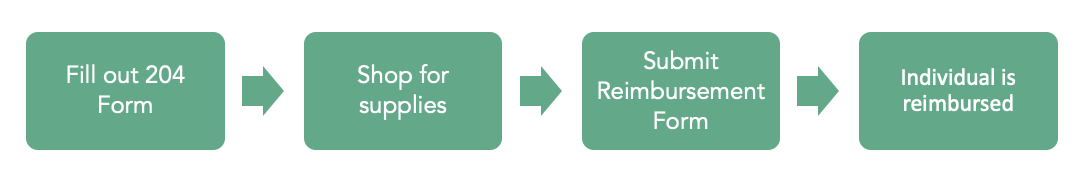Financial Forms
This form serves as an agreement from your organization to spend org money on Supplies or a Service. We do not give organizations cash, a check, or a credit card to purchase items. Instead, this request creates a document called a Purchase Order that serves as a promise to pay from the University to the vendor.
The purchase request form is closed for the 2024-2025 year and will open again in fall quarter 2025.
This form is an agreement that captures the amount to give back to a person when they made a purchase with their own money for the organization. To be reimbursed, you must fill out a 204 Form. Don’t pay out of pocket for services. The University can’t reimburse you for services.
This timeline shows how long financial requests take to process.
At the end of a service, please submit a Request to Pay Form to pay the vendor for services provided to your student organization.
Please review this list of commonly used vendors who accept UCSC purchase orders for supplies, food, or services.
This is not a complete list of vendors! Contact your SOMeCA Office or soar@ucsc.edu to inquire if a particular vendor is in the system. New vendors must submit their payment information through a 204 form in order to receive payments from UCSC for goods and services.
Travel
Contact your SOMeCA advisor for any travel-related matters. Visit our Glossary for more information.
Fundraisers
Please contact your SOMeCA advisor if your organization is planning on having a fundraiser.